

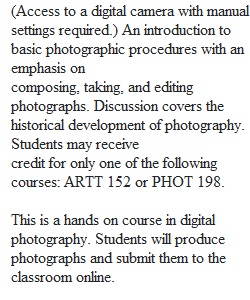
Q Instructions Assignment 4, Part 3: Night Photography (30pts) Turn in 8 photos at night outdoors and/or indoors. Using a high ISO (such as ISO 800 or higher) to photograph in a low-light setting or at night can allow you to use a faster shutter speed than if you were shooting with a lower ISO. This means you have more flexibility and do not necessarily have to rely on a tripod. The disadvantages of using a high ISO are that the images will appear very grainy and details will be lost. However, the graininess may create a nice effect and enhance the meaning of the photograph when created intentionally. Some things to keep in mind • If you have access to a tripod, use it to stabilize your camera. Keep in mind that a tripod is bulky, does not travel well, and limits your ability to shoot heights and angles. • You absolutely need to bracket your shots! The light meter gets confused easily in low light situations, especially if there is only one light source, it will use the brightest part of the frame and average the light. • Take as many photos as necessary by bracketing. Edit down to only the 8 best photos. • Take this opportunity to photograph subjects or objects that you would not see during the day or that will change in meaning when photographed at night. For this assignment • Turn in 8 images taken in the evening and/or at night. • Upload the rest of the photos in the Assignment 4_ALL folder • Set your camera to ISO 800 or higher, experiment by going to the highest ISO • Start with AUTO White Balance (WB) but change the WB if you notice strange color-casts that are un-intentional • Pay attention to your aperture and shutter speeds. You may need to use a large aperture opening and a slower shutter speed, even if you are using a higher ISO. • Shoot indoors and outdoors, but make sure all images are shot in a very low-light setting. • You can choose to make your night shot look like it is shot at night, or try to overexpose the image to make night look like day. Be creative! • Employ all the techniques we have learned: focus, framing, composition, exposure, etc. Turning in Your Assignment • Create a new Flickr photo albums named o Assignment 4: Part 1 (Natural Light) ? Upload your 8 best photos to the album. o Assignment 4: Part 2 (Artificial Light). ? Upload your 9 photos to the album. o Assignment 4: Part 3 (Night Photography) ? Upload your 8 photos to the album. • Create another folder entitled Assignment4_ALL and turn in all the other photos you did not select for your finals into this folder. • Once you have completed uploading your photos to Flickr, return to the assignment page. • Select one photo to upload to Assignments • Paste the URL of your Flickr albums in the comment section. • Click Submit to Assignment.
View Related Questions